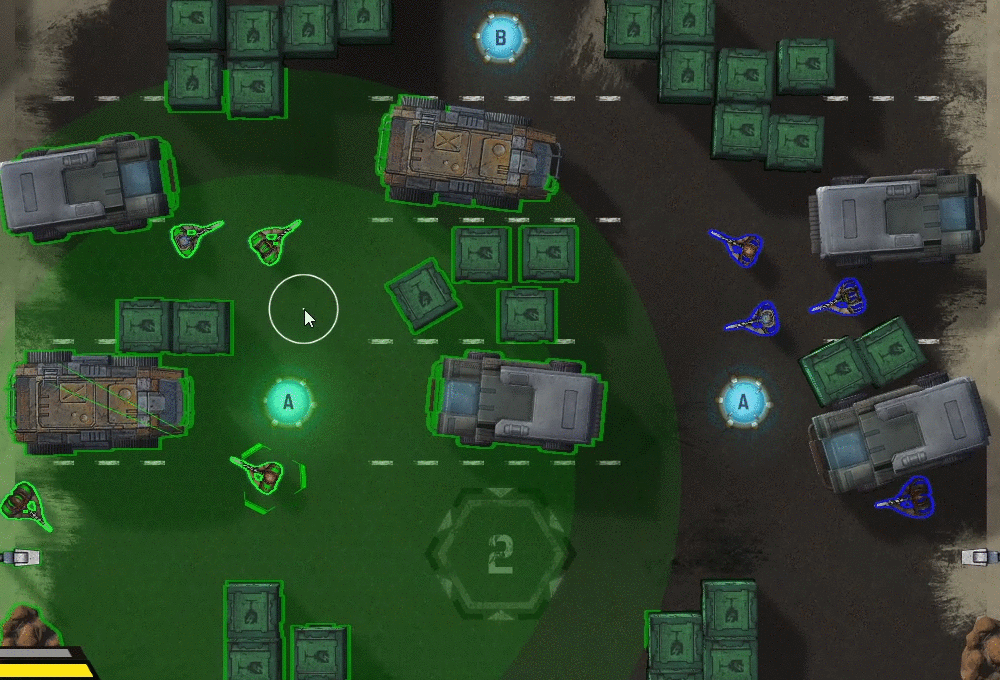Movement
To move, hold the MOVE button. The selected unit will head straight for the cursor. You need to navigate around obstacles yourself.
When moving, you're using Action Points (AP). Every unit has 100 AP to spend each turn. The white bar indicates your AP. You're moving in a gridless environment so every step counts.
These two circles depict your movement range.
- The outer circle shows the maximum distance you can travel this turn.
- The inner circle shows how far can you move and still perform an action (like shooting).
Remember that the displayed distance presumes your unit is moving in a straight line. Avoiding obstacles will reduce your movement range.
When moving, you're using Action Points (AP). Every unit has 100 AP to spend each turn. The white bar indicates your AP. You're moving in a gridless environment so every step counts.
These two circles depict your movement range.
- The outer circle shows the maximum distance you can travel this turn.
- The inner circle shows how far can you move and still perform an action (like shooting).
Remember that the displayed distance presumes your unit is moving in a straight line. Avoiding obstacles will reduce your movement range.
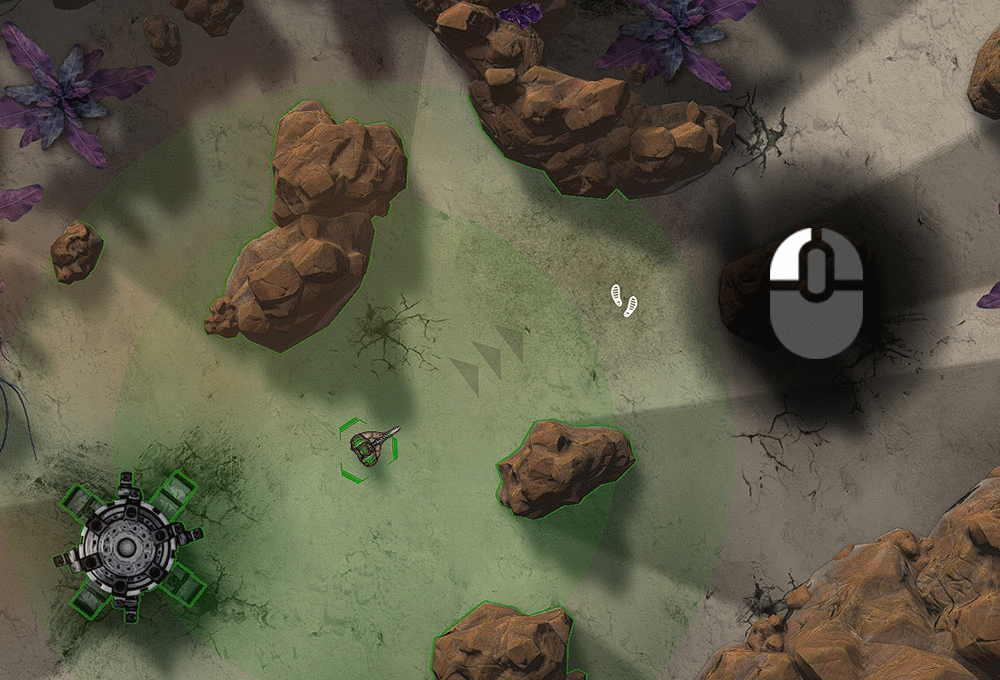
Shooting
To shoot, press the ACTION button.
Your SMG has 2 firing modes. Click once for semi-automatic and hold the mouse button for fully automatic fire.
Your first shot requires more AP as you must take aim. Subsequent shots in one burst will cost less AP.
Remember to reload. Different weapons have different reload costs (AP).
Your SMG has 2 firing modes. Click once for semi-automatic and hold the mouse button for fully automatic fire.
Your first shot requires more AP as you must take aim. Subsequent shots in one burst will cost less AP.
Remember to reload. Different weapons have different reload costs (AP).
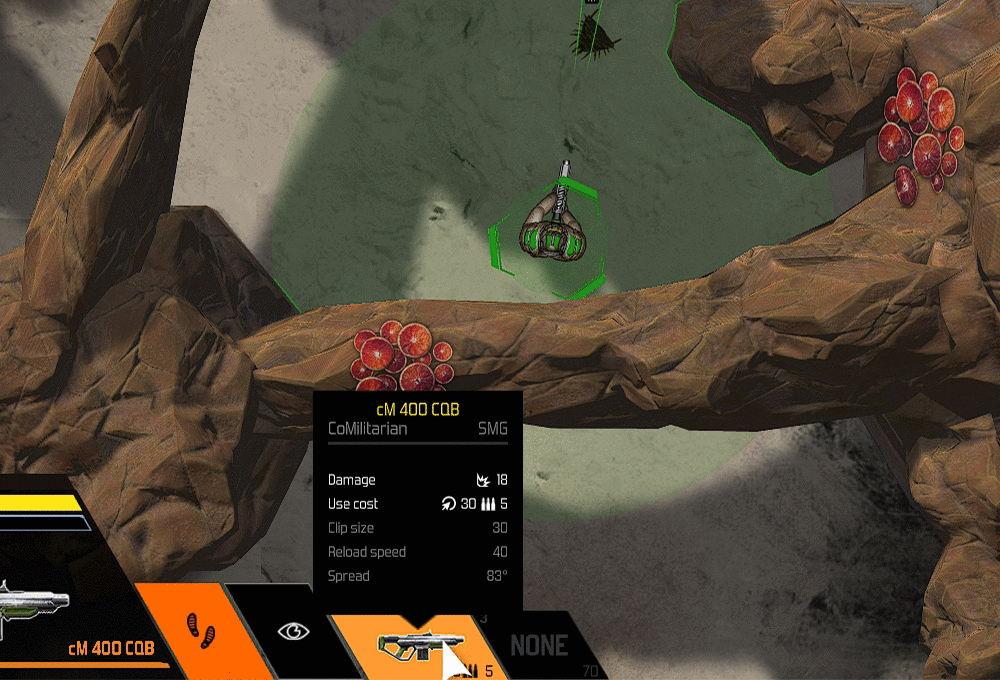
Throwing
To throw a grenade, pick it up from your inventory.
Hold the ACTION button to adjust throwing strength (like a rubber band) and release button to throw.
Hold the ACTION button to adjust throwing strength (like a rubber band) and release button to throw.
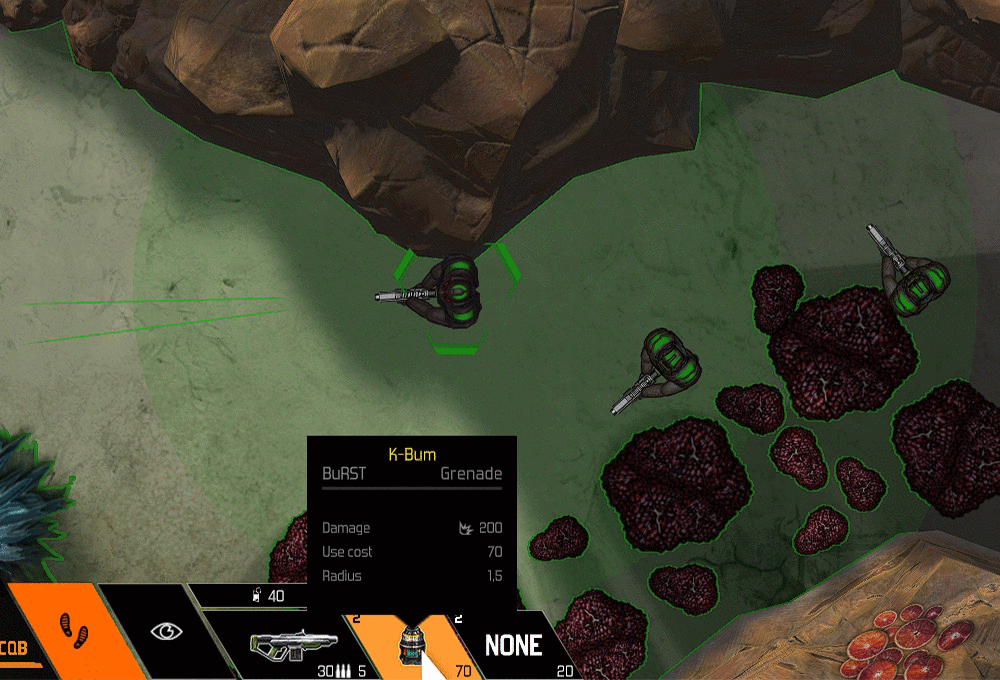
Overwatch
To activate overwatch, press the OVERWATCH button.
Then select a direction to focus on, and press ACTION to confirm.
A unit in overwatch cannot move for the rest of the turn, but will now react during the enemy's turn. Remaining AP will be used to fire on enemies entering the trigger area.
Then select a direction to focus on, and press ACTION to confirm.
A unit in overwatch cannot move for the rest of the turn, but will now react during the enemy's turn. Remaining AP will be used to fire on enemies entering the trigger area.
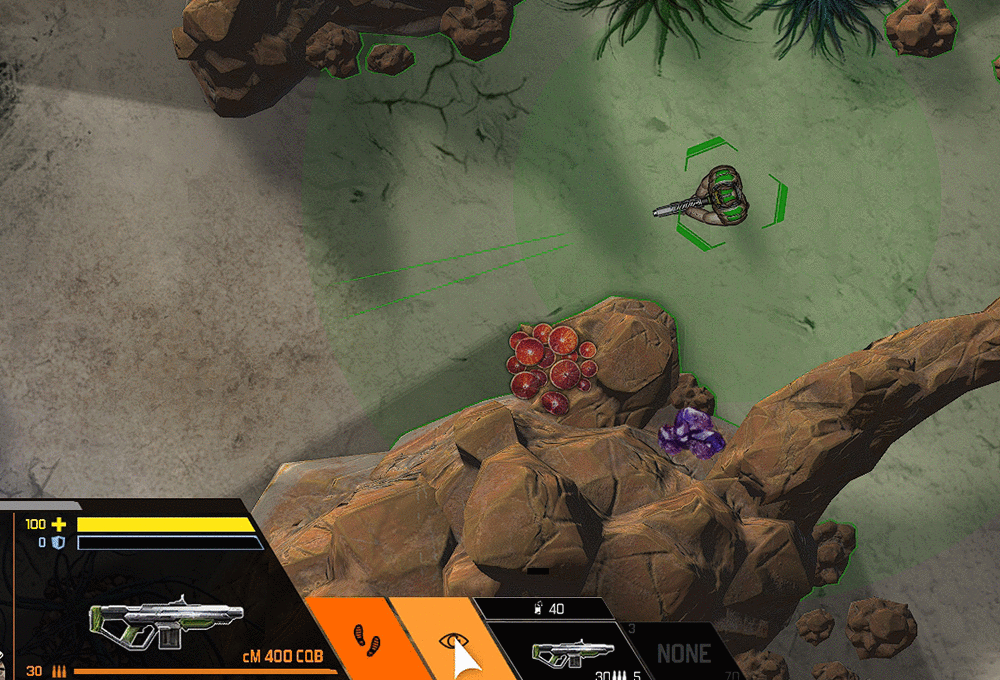
Teleportation
You can teleport not only your units but also bullets, grenades or even boxes. All objects that enters teleporters are shifted (teleported) to paired teleporter with the same velocity and direction.
Teleportation doesn't cost any AP.
"Teleportation is a crucial and fascinating technology - especially when used for war. Adding a whole new dimension to tactical combat thinking, they are a permanent challenge to a Commander's mind."
Teleportation doesn't cost any AP.
"Teleportation is a crucial and fascinating technology - especially when used for war. Adding a whole new dimension to tactical combat thinking, they are a permanent challenge to a Commander's mind."